Are you struggling with the limitations of the default WordPress search function? Fret no more! The world of WordPress search plugins is vast and ever-evolving, offering numerous options to improve site search, user experience, and content discoverability. In this blog post, we will explore the best WordPress search plugins for 2024, each catering to different website needs and requirements.
Get ready to supercharge your site search experience!
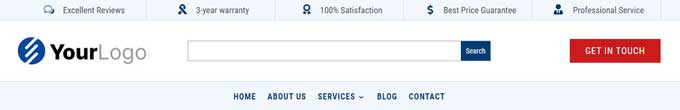
Using WordPress search plugins can help your website work better. These plugins make it easier for people to find and use the content on your site.
They also help to keep people engaged with your site longer and increase the chances that they will do what you want them to do (like buy something).
It is risky to only rely on the basic WordPress search feature because it does not search for the entire website or shows unrelated search queries.
For example, the default search function does not include:
In its search algorithm by default, search engines take various factors into consideration to provide users with the most relevant results.
In contrast, search plugins to improve WordPress search offers a plethora of advanced features such as live AJAX search, filtering options, and WooCommerce product search, dramatically improving the search experience on your WordPress site.
Among the top choices for advanced search plugins are SearchWP and Relevanssi, both offering a more precise search experience with customized search algorithms and various advanced search functions.

This section looks at the 10 best WordPress search plugins in detail. It explains their special characteristics and advantages. These plugins are suitable for e-commerce stores, blogs, or corporate websites. They will help to improve the standard WordPress search feature.
Discover the best options to optimize your site’s search experience.
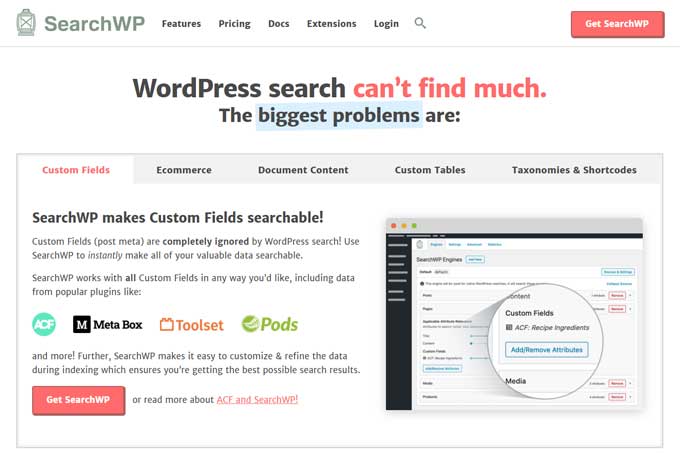
When it comes to the best WordPress search plugins, SearchWP stands out as the top choice for professional websites, offering advanced search functionality, customizable algorithms, and search analytics.
This powerful plugin not only searches content that the native default WordPress search function would ignore, such as custom post types, WooCommerce products, comments, and PDFs but also allows for the creation of custom search algorithms, prioritizing search results by assigning weight to each content type.
In addition to its impressive search capabilities, SearchWP provides real-time analytics, enabling website owners to understand how their search function is being utilized. Priced at $99 per year, SearchWP is a worthy investment for those looking to deliver a more precise and powerful search experience on their WordPress site.

FiboSearch is an AJAX search plugin specifically designed for WooCommerce websites, providing live suggestions, and advanced product search capabilities.
This plugin makes it easier for people to search for products on your website. It offers features like being able to look up items by their SKU, searching by category and tags, and making it easier to navigate the menu.
Not only does FiboSearch work seamlessly with multilingual stores without any extra configuration, but it also brings a user-friendly and responsive live search experience to your WooCommerce website.
If you own an online store and want to make your website search easier and appeal to people around the world, then this is something you must have.
I have used this plugin for several of my Divi child themes, such as DiviCommerce, Titan, and my DiviWooPro layout pack.

Relevanssi is a highly customizable search plugin that delivers accurate results by replacing the default WordPress search engine with a more advanced and contextual one, sorted by relevance. This plugin offers customizable search operator settings, synonyms, stopwords, redirects, logging, and more.
With a free version available and a Pro version priced at $109 per year, Relevanssi caters to a wide range of budgets and requirements. The search results are not only sorted by relevance but also highlight the search terms in the content, offering a user-friendly and precise search experience.

Ivory Search is a versatile WordPress search plugin that offers the following features:
Working seamlessly with custom post types, including WooCommerce, Ivory Search provides a smooth integration and an enhanced search experience for your website visitors. Its flexibility and ease of use make it an excellent choice for those looking to create custom search forms for their website.

Ajax Search Lite provides a user-friendly live search bar with the following features:
This free WordPress search plugin offers a responsive live search experience that can be easily incorporated into your WordPress site.
While Ajax Search Lite has limited customization options and does not support multilingual sites, it remains a popular choice for those looking to improve their website’s search functionality without breaking the bank. Its simplicity and user-friendliness make it a great option for small business websites and blogs.

ACF: Better Search is a WordPress plugin that enhances the default WordPress search engine by allowing you to search for content in your Advanced Custom Fields (ACF) metafields. This is a powerful feature that can make your website search more relevant and comprehensive, especially if you use ACF to store important information such as product descriptions, event details, or user profiles.
ACF: Better Search is easy to use and install. Once you have activated the plugin, simply select the ACF fields that you want to be searchable in the plugin settings. You can also choose to search for whole phrases instead of individual words, which can improve the accuracy of your search results.
Here are some of the benefits of using ACF: Better Search:
If you use ACF on your WordPress website, ACF: Better Search is a must-have plugin. It is a simple and effective way to improve the search functionality of your website and make it more user-friendly.

Search & Filter is a WordPress plugin that enables advanced filtering options through AJAX, allowing users to search by category, tag, taxonomy, post type, and date. This plugin offers a comprehensive search experience, including an AJAX-based search interface for quick filtering of search results.
By providing users with the ability to search and filter posts, custom posts, and products using various parameters, Search & Filter greatly improves the default WordPress search form. Its advanced filtering options make it an excellent choice for websites with a diverse range of content types.

WP Extended Search is a lightweight yet powerful search plugin for WordPress that allows users to customize the search functionality and search in post meta, author names, categories, tags, and more. This plugin offers users the ability to customize searches, access fine-tuning options, and control the types of content that can be searched.
By enhancing the accuracy of the search function and allowing users to refine search results, WP Extended Search is an ideal solution for those seeking a lightweight and customizable search plugin for their WordPress website.

Better Search is a WordPress plugin that integrates seamlessly with your existing theme, providing a customizable search engine that sorts results by relevance based on context. This plugin offers a more sophisticated search engine compared to the default WordPress search, ensuring more relevant and accurate results for your website visitors.
In addition to its impressive search capabilities, Better Search also offers tracking for popular searches, complete with a heatmap. This feature allows website owners to gain insights into user behavior and the types of content that are most sought after by their audience.
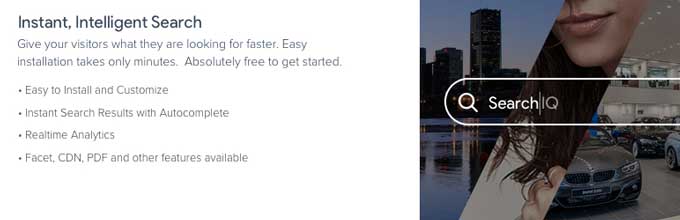
SearchIQ is a feature-rich search plugin that delivers real-time analytics and advanced search features, making it ideal for e-commerce and news websites. This plugin offers fast and accurate search results in real-time as users type, providing an enhanced search experience for website visitors.
In addition to its powerful search capabilities, SearchIQ provides:
With a starting price of $19 per month for the pro version, SearchIQ is a robust solution for those seeking an advanced search plugin with real-time analytics capabilities.
If you’re looking to get a WordPress search plugin, it’s important to look at what features each one has and how much it costs. It’s also important to think about if the plugin will help your website reach its goals. Each plugin may be good for different websites, so make sure that the one you choose suits your needs and preferences.
Some factors to consider when comparing plugins include:
By carefully weighing these factors, you’ll be better equipped to choose the best WordPress search plugin for your website.

The process of selecting the appropriate WordPress search plugin should be guided by your website’s unique requirements and objectives. For instance, if you run an e-commerce store, a plugin like FiboSearch that offers advanced product search capabilities and WooCommerce integration might be the ideal choice.
On the other hand, if you’re running a blog or news website, you may prioritize a plugin that offers customizable search algorithms, such as SearchWP, for a more precise search experience.
By evaluating your website’s needs and the features offered by different plugins, you can make an informed decision on the best WordPress search plugin for your unique situation.
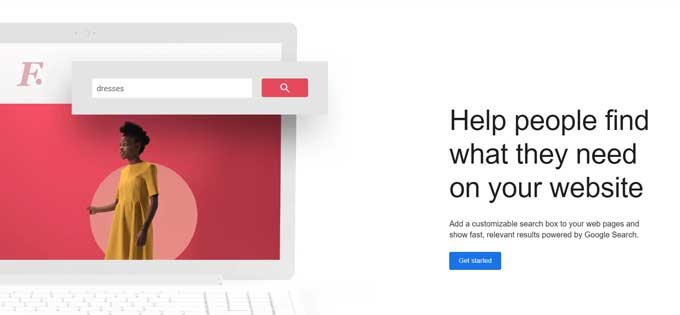
If you want to make the WordPress search better without downloading a plugin, there are other options.
One such option is to utilize Google Custom Search Engine (CSE), which replaces the default search function with a more powerful and accurate Google-powered search engine.
Another option is to use custom code and modifications to improve the default search functionality on your website. For example, you can modify the search URL slug and customize the search bar in the WordPress Customizer to better suit your site’s design and layout.
However, it’s important to remember that these methods may not offer all the advanced features and benefits provided by dedicated search plugins.

o make sure people can find what they’re looking for on your website easily, you need to focus on the design, how quickly it loads, and making sure it’s user-friendly.
Design elements such as:
When designing a search bar, make sure it looks good and is easy to find. To make searching easier, you can add features like autocomplete, spellcheck, and synonym search.

It is important for websites that have a lot of visitors from all over the world to make sure they can search in different languages. This way, people can get a special experience no matter which language they prefer to use. To do this, you should make sure your website has a search plugin that supports multiple languages.
For instance, the FiboSearch plugin works seamlessly with multilingual stores without any extra configuration, making it an excellent choice for e-commerce websites targeting a global audience.