Does your website take forever to load? Are you frustrated with the slow loading issues your visitors are experiencing? If so, you’re not alone. Slow loading speed can negatively impact your website's performance, visitor satisfaction, and search engine rankings. Thankfully, there are several solutions to this common problem. In this blog, we will explore effective ways to solve the slow loading issue in your website.
We also provide website optimization service. Contact ALSA IT
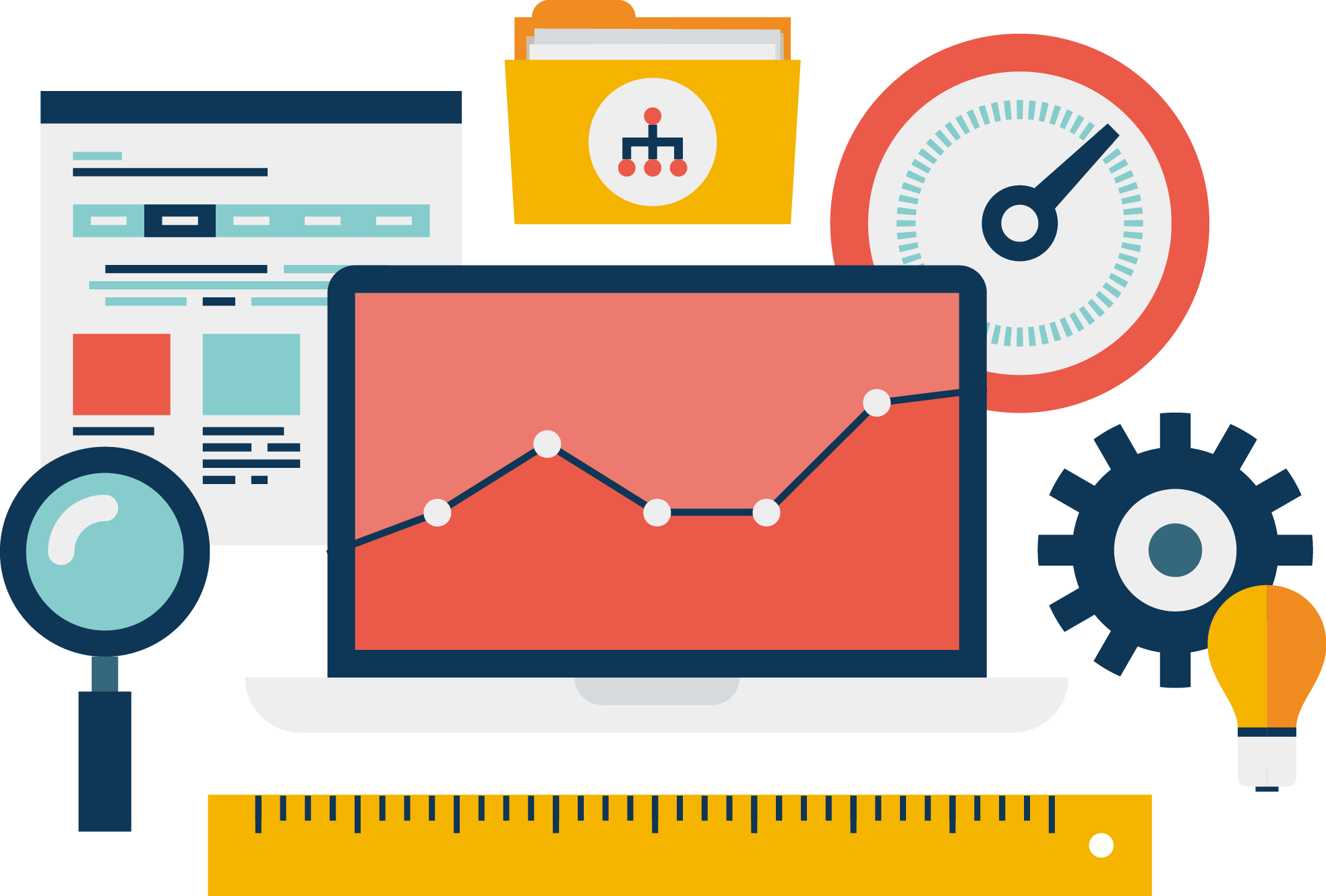
Images are often the heaviest elements on a webpage, causing slow loading times. To solve this issue, compress and resize your images without compromising their quality. There are numerous online tools available that can help you reduce the image file size without sacrificing visual appeal. Additionally, consider using responsive images, which adjust their dimensions based on the user's device, reducing the server load and improving loading speed.

Browser caching helps store certain elements of your website on a user's device, allowing faster loading times upon subsequent visits. By setting an expiration date or time for your static resources (e.g., images, CSS, JavaScript), you can reduce the number of requests made to the server. This way, returning visitors will experience faster load times, enhancing their browsing experience.

Large CSS and JavaScript files can significantly slow down your website. Minification refers to the process of removing unnecessary characters (e.g., white spaces, line breaks) from these files. Simplifying the code reduces the file size and improves loading speed. Numerous tools, such as CSSNano and UglifyJS, can automatically minify your CSS and JavaScript files.
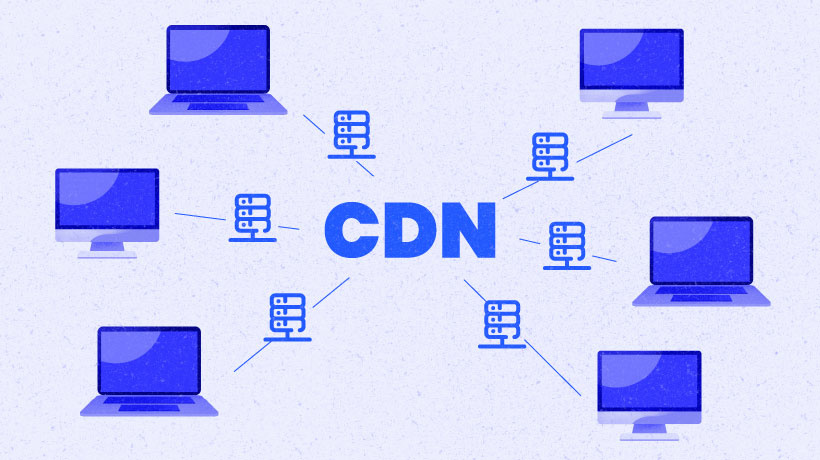
CDNs work by distributing your website's files across multiple servers worldwide. Whenever a visitor accesses your site, content is delivered from the server nearest to them, reducing latency and improving load times. By implementing a CDN, you can ensure faster loading speeds for users located far from your website's hosting server.
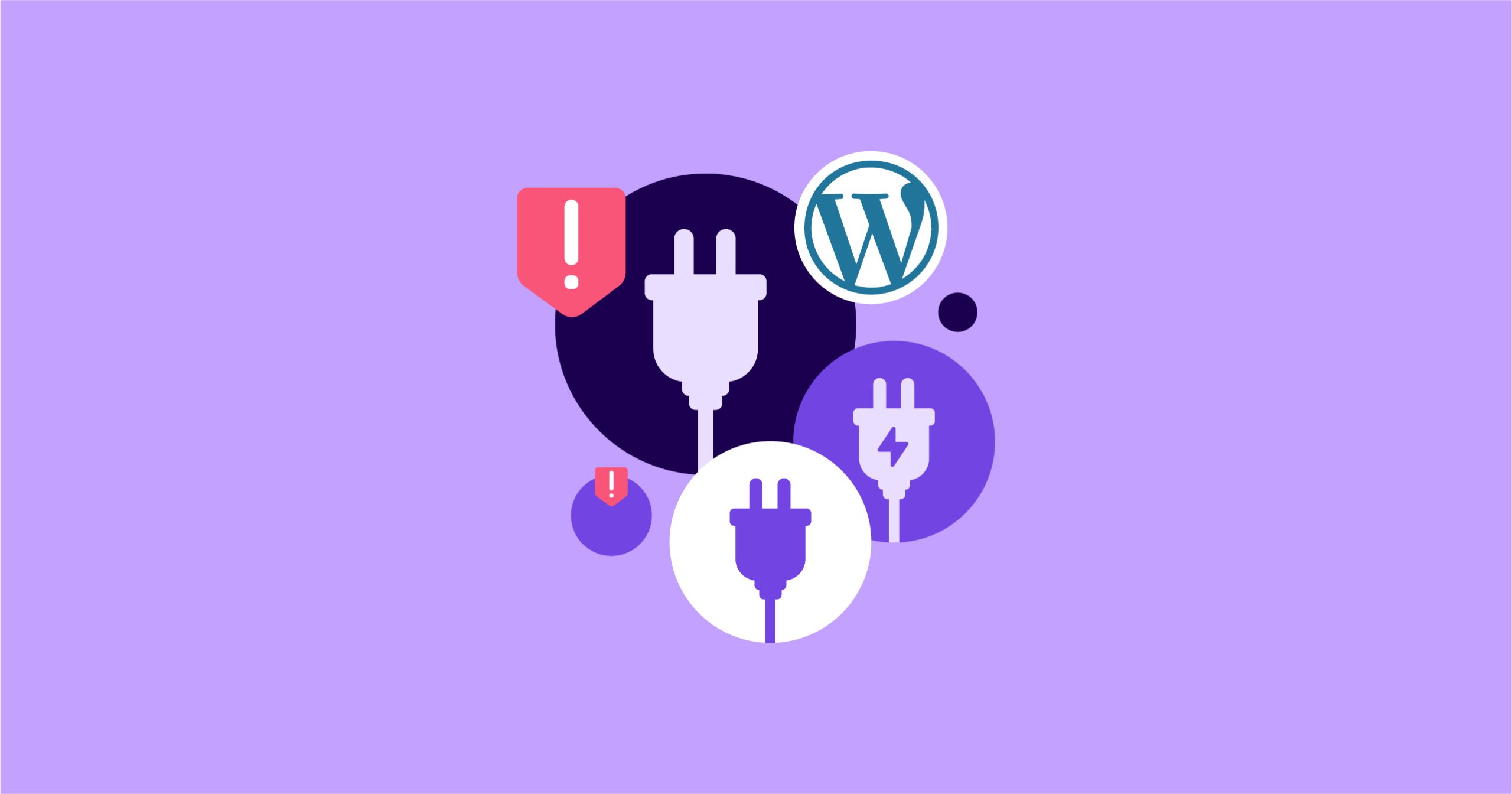
Excessive use of plugins can significantly impact your website's loading speed. Each plugin adds extra code and functionality to your site, increasing the load on the server. Analyze your website for unnecessary or outdated plugins and remove them. Stick to essential plugins and regularly update them for optimal performance.

Constantly analyze and optimize your website's code and database. Minimize the amount of code on each page and ensure efficient database queries. Remove any unnecessary code or outdated elements that may be impacting loading speed. Regularly update your website's software, plugins, and themes to ensure optimal performance.

Slow loading times could be a result of poor web hosting. If you're experiencing persistent loading issues, consider switching to a faster hosting provider. Research and choose a reputable provider that offers dedicated servers, solid-state drives (SSDs), and adequate bandwidth to handle your website's traffic.
In conclusion, slow loading times can have a detrimental effect on your website's performance and user experience. By optimizing images, enabling browser caching, minifying files, utilizing CDNs, removing unnecessary plugins, optimizing code and database, and choosing a fast hosting provider, you can significantly improve the loading speed of your website. Remember, slow-loading websites lead to dissatisfied visitors, high bounce rates, and loss of potential customers. So, take action today and speed up your website for a better user experience.
We also provide website optimization service. Contact ALSA IT